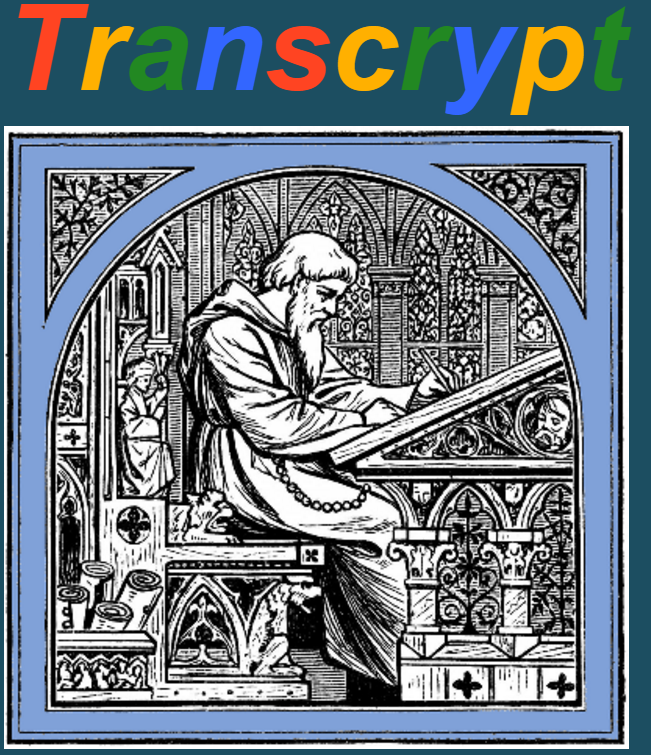2. Getting started¶
2.1. Installation¶
Transcrypt is currently tested under Windows, Linux and OSX, with Chrome, Internet Explorer and Firefox. To be able to use it, Python 3.7 has to be installed. After that, install virtualenv as explained in Jamie Matthews very clear and brief introduction. Be sure to install virtualenv for the right Python version, by using the right pip. For each Transcrypt project (or group of projects using the same Transcrypt version) create an environment as described in the referenced introduction. To install Transcrypt into that environment, activate the environment as also described there, and then type:
pip install transcrypt
from the command prompt. This is the recommended way to install Transcrypt. It is flexible and sets the proper access rights.
Alternatively, for manual installation under Windows or Linux, follow the steps below:
Download the Transcrypt zip and unpack it anywhere you like
Add ../Transcrypt-<version>/transcrypt to your system path
To enable minification, additionally the Java Runtime Environment 6 or later has to be installed.
Note
If you install Transcrypt manually, Transcrypt is started by typing run_transcrypt rather than transcrypt. This allows a pip installed Transcrypt and a manually installed Transcrypt to be used side by side selectively.
Note
If you also use Numscrypt under Linux or OSX, use the MiniConda installer rather than virtualenv, as described in the Numscrypt documentation, since it will allow you to obtain the right version of NumPy.
You can test your installation as follows (replacing transcrypt by run_transcrypt if you installed manually rather than with pip):
Go to directory ../Transcrypt-<version>/transcrypt/development/automated_tests/transcrypt
From the command prompt run transcrypt -b -c -da autotest. This will compile the autotests into a number of .js files and put them into the __target__ subdirectory. Do NOT go to that directory (there’s no need, stay where you went at point 4)
From the command prompt run transcrypt -r -c autotest. This will run the autotests with CPython creating file autotest.html that refers to the generated autotest.js file
Start a http server from the command prompt by typing python -m http.server, or, dependent on your installation python3 -m http.server. In the address bar of your browser, type localhost:8000/animals.html. This will load the autotest, run it and compare the output with what was generated by CPython. It should report no errors
To experiment with Transcrypt yourself:
Create a directory for your experiments
Make your own thing there, e.g. experiment1.py
Compile with transcrypt -b experiment1
Make an HTML page that will load your code in the browser. Use the HTML file generated by the autotest as an example of how to do that
Load and run the HTML + JS in the same way as indicated earlier.
You may also want to try the demo’s.
2.1.1. Installation troubleshooting checklist¶
Transcrypt was installed using pip, but import transcrypt fails. Transcrypt isn’t a library but a compiler. Install and run it as described in this chapter.
Transcrypt reports an error containing the word ‘java’. Transcrypt produces both prettified and minified JavaScript output. For the minification it makes use of the Google Closure Compiler, which is included in the distribution and requires Java to run. You can check proper installation of Java by typing the word java on the command line. This should give you a list of options: Usage: java [-options] class []args…] and so on. If you can’t or won’t install Java, you can run Transcrypt without minification by using the -n command line switch.
The static checker doesn’t find all errors it could. The static checks, performed by the PyFlakes package that’s part of the distribution, are of a ‘light’ variety. Style checks and false positives are avoided. The accent is on finding undefined identifiers and unused variables.
2.2. Your first Transcrypt program¶
Open a command prompt in the demos/hello directory and type transcrypt hello. Then start a http server from the command prompt by typing python -m http.server or python3 -m http.server, dependent on your installation and type localhost:8000/hello in the address bar to load the result into your browser.
After clicking on both buttons a few times, take a look at hello.html. As you can see, event handlers are connected to the buttons exactly as you would do with JavaScript.
Then look at hello.py. Note that JavaScript functions like document.getElementById can be called from Python exactly as you would call them from JavaScript, but with Python data.
The minified JavaScript files including the Transcrypt runtime are only around 50kB. With non-trivial programs this overhead becomes negligible. Transcrypt applications in themselves don’t need any external files. Of course you can use extensive JavaScript libraries served by content delivery networks as you normally would. But you can also make very compact stand alone applications. The most efficient thing to do is pack all functionality for a page in a single Transcrypt program. Note that the source can consist of many modules if needed and many callback entry points can be provided. But it is one stateful application, just like it would be on the desktop.
<script type="module">import * as hello from './__target__/hello.js'; window.hello = hello;</script>
<h2>Hello demo</h2>
<p>
<div id = "greet">...</div>
<button onclick="hello.solarSystem.greet ()">Click me repeatedly!</button>
<p>
<div id = "explain">...</div>
<button onclick="hello.solarSystem.explain ()">And click me repeatedly too!</button>
1from itertools import chain
2
3class SolarSystem:
4 planets = [list (chain (planet, (index + 1,))) for index, planet in enumerate ((
5 ('Mercury', 'hot', 2240),
6 ('Venus', 'sulphurous', 6052),
7 ('Earth', 'fertile', 6378),
8 ('Mars', 'reddish', 3397),
9 ('Jupiter', 'stormy', 71492),
10 ('Saturn', 'ringed', 60268),
11 ('Uranus', 'cold', 25559),
12 ('Neptune', 'very cold', 24766)
13 ))]
14
15 lines = (
16 '{} is a {} planet',
17 'The radius of {} is {} km',
18 '{} is planet nr. {} counting from the sun'
19 )
20
21 def __init__ (self):
22 self.lineIndex = 0
23
24 def greet (self):
25 self.planet = self.planets [int (Math.random () * len (self.planets))]
26 document.getElementById ('greet') .innerHTML = 'Hello {}'.format (self.planet [0])
27 self.explain ()
28
29 def explain (self):
30 document.getElementById ('explain').innerHTML = (
31 self.lines [self.lineIndex] .format (self.planet [0], self.planet [self.lineIndex + 1])
32 )
33 self.lineIndex = (self.lineIndex + 1) % 3
34
35solarSystem = SolarSystem ()
2.3. Available command line switches¶
The available command line switches will be shown if you run transcrypt -h. They are specified in the source code of Transcrypt as follows:
class CommandArgs:
def parse (self):
self.argParser = ArgumentParser ()
self.argParser.add_argument ('source', nargs='?', help = ".py file containing source code of main module")
self.argParser.add_argument ('-a', '--anno', help = "annotate target files that were compiled from Python with source file names and source line numbers", action = 'store_true')
self.argParser.add_argument ('-am', '--alimod', help = "use aliasing for module paths", action = 'store_true')
self.argParser.add_argument ('-b', '--build', help = "rebuild all target files from scratch", action = 'store_true')
self.argParser.add_argument ('-c', '--complex', help = "enable complex number support, locally requires operator overloading", action = 'store_true')
self.argParser.add_argument ('-d', '--docat', help = "enable __doc__ attributes. Apply sparsely, since it will make docstrings part of the generated code", action = 'store_true')
self.argParser.add_argument ('-da', '--dassert', help = "debug: activate assertions", action = 'store_true')
self.argParser.add_argument ('-dc', '--dcheck', help = "debug: perform lightweight consistency check", action = 'store_true')
self.argParser.add_argument ('-de', '--dextex', help = "debug: show extended exception reports", action = 'store_true')
self.argParser.add_argument ('-dl', '--dlog', help = "debug: log compiler messages to disk", action = 'store_true')
self.argParser.add_argument ('-dm', '--dmap', help = "debug: dump human readable source map", action = 'store_true')
self.argParser.add_argument ('-dn', '--dnostrip', help = "debug: no comment stripping of __core__ and __builtin__ in-line modules", action = 'store_true')
self.argParser.add_argument ('-ds', '--dstat', help = "debug: validate static typing using annotations", action = 'store_true')
self.argParser.add_argument ('-dt', '--dtree', help = "debug: dump syntax tree", action = 'store_true')
self.argParser.add_argument ('-e', '--esv', nargs='?', help = "ecma script version of generated code, default = 6. The symbol __esv<versionnr>__ is added to the global symbol list, e.g. __esv7__.")
self.argParser.add_argument ('-ec', '--ecom', help = "enable executable comments, seen as comments by CPython but as executable statements by Transcrypt", action = 'store_true')
self.argParser.add_argument ('-f', '--fcall', help = "enable fastcall mechanism by default. You can also use __pragma__ ('fcal') and __pragma__ (\'nofcall\')", action = 'store_true')
self.argParser.add_argument ('-g', '--gen', help = "enable generators and iterators. Disadvised, since it will result in a function call for each loop iteration. Preferably use __pragma__ ('gen') and __pragma__ ('nogen')", action = 'store_true')
self.argParser.add_argument ('-i', '--iconv', help = "enable automatic conversion to iterable by default. Disadvised, since it will result in a type check for each for-loop. Preferably use __pragma__ ('iconv') and __pragma__ (\'noiconv\') to enable automatic conversion locally", action = 'store_true')
self.argParser.add_argument ('-jc', '--jscall', help = "enable native JavaScript calls for Python methods. This is fast, but doesn't support bound method assignment, decorators and non-instance methods. Preferably use __pragma__ ('jscall') and __pragma__ ('nojscall') to enable native JavaScript calls locally", action = 'store_true')
self.argParser.add_argument ('-jk', '--jskeys', help = "interpret {key: 'value'} as {'key': 'value'} and forbid {key (): 'value'}, as JavaScript does. Disadvised, since it's less flexible than the Python interpretation. Either follow Python semantics by using {'key': 'value'} explicitly if you want literal keys or use __pragma__ ('jskeys') and __pragma__ ('nojskeys') locally instead to make clear local deviation from Python semantics", action = 'store_true')
self.argParser.add_argument ('-jm', '--jsmod', help = "give %% and %%= JavaScript rather than Python behaviour. Disadvised, since it deviates from the mathematical 'modulo' operator. Either follow Python semantics or use __pragma__ ('jsmod') and __pragma__ ('nojsmod') locally instead to make clear local deviation.", action = 'store_true')
self.argParser.add_argument ('-k', '--kwargs', help = "enable keyword arguments by default. In general this is disadvised, use __pragma__ ('kwargs') and __pragma__('nokwargs') locally instead to prevent bloated code", action = 'store_true')
self.argParser.add_argument ('-kc', '--keycheck', help = "enable checking for existence of dictionary keys. In general this is disadvised, use __pragma__ ('keycheck') and __pragma__('nokeycheck') locally instead to prevent bloated code", action = 'store_true')
self.argParser.add_argument ('-l', '--license', help = "show license", action = 'store_true')
self.argParser.add_argument ('-m', '--map', help = "generate source map", action = 'store_true')
self.argParser.add_argument ('-n', '--nomin', help = "no minification", action = 'store_true')
self.argParser.add_argument ('-o', '--opov', help = "enable operator overloading by default. In general this is disadvised, use __pragma__ ('opov') and __pragma__('noopov') locally instead to prevent slow code", action = 'store_true')
self.argParser.add_argument ('-od', '--outdir', help = 'override output directory (default = __target__)')
self.argParser.add_argument ('-p', '--parent', nargs = '?', help = "object that will hold application, default is window. Use -p .none to generate orphan application, e.g. for use in node.js")
self.argParser.add_argument ('-r', '--run', help = "run source file rather than compiling it", action = 'store_true')
self.argParser.add_argument ('-s', '--symbols', nargs ='?', help = "names, joined by $, separately passed to main module in __symbols__ variable")
self.argParser.add_argument ('-sf', '--sform', help = "enable support for string formatting mini language", action = 'store_true')
self.argParser.add_argument ('-t', '--tconv', help = "enable automatic conversion to truth value by default. Disadvised, since it will result in a conversion for each boolean. Preferably use __pragma__ ('tconv') and __pragma__ (\'notconv\') to enable automatic conversion locally", action = 'store_true')
self.argParser.add_argument ('-u', '--unit', nargs='?', help = "compile to units rather than to monolithic application. Use -u .auto to autogenerate dynamically loadable native JavaScript modules, one per Python module. Use -u .run to generate the loader and the staticcally loadable runtime unit. Use -u .com to generate a statically loadable component unit.")
self.argParser.add_argument ('-v', '--verbose', help = "show all messages", action = 'store_true')
self.argParser.add_argument ('-x', '--x', help = "reserved for extended options")
self.argParser.add_argument ('-xr', '--xreex', help = "re-export all imported names", action = 'store_true')
self.argParser.add_argument ('-xg', '--xglobs', help = "allow use of the 'globals' function", action = 'store_true')
self.argParser.add_argument ('-xp', '--xpath', nargs = '?', help = "additional module search paths, joined by $, #'s will be replaced by spaces")
self.argParser.add_argument ('-xt', '--xtiny', help = "generate tiny version of runtime, a.o. lacking support for implicit and explicit operator overloading. Use only if generated code can be validated, since it will introduce semantic alterations in edge cases", action = 'store_true')
self.argParser.add_argument ('-*', '--star', help = "Like it? Grow it! Go to GitHub and then click [* Star]", action = 'store_true')
self.projectOptions = self.argParser.parse_args () .__dict__
self.__dict__.update (self.projectOptions)
# Signal invalid switches
def logAndExit (message):
log (True, message)
sys.exit (1)
invalidCombi = 'Invalid combination of options'
if not (self.license or self.star or self.source):
logAndExit (self.argParser.format_usage () .capitalize ())
elif self.map and self.unit:
logAndExit ('{}: -m / --map and -u / --unit'.format (invalidCombi))
elif self.parent and self.unit == '.com':
logAndExit ('{}: -p / --parent and -u / --unit .com'.format (invalidCombi))
elif self.parent == '.export' and self.esv and int (self.esv) < 6:
logAndExit ('{}: -p / --parent .export and -e / --esv < 6'.format (invalidCombi))
elif self.unit == '.auto' and self.esv and int (self.esv) < 6:
logAndExit ('{}: -u / --unit .auto and -e / --esv < 6'.format (invalidCombi))
# Set dependent switches
# (for future use)
# Correcting line counts for source map
global extraLines
extraLines = [
# Make identifier __pragma__ known to static checker
# It was only known in JavaScript from __core__.js, which the checker doesn't see
# __ pragma__ ('<all>') in JavaScript requires it to remain a function, as it was in the core
# It can't be skipped, since it has to precede __pragma__ ('skip'), to make the checker accept that
'def __pragma__ (): pass',
# Make __include__ known to the static checker
'__pragma__ (\'skip\')',
'__new__ = __include__ = 0',
'__pragma__ (\'noskip\')',
''
] if commandArgs.dcheck else []
global nrOfExtraLines
nrOfExtraLines = max (len (extraLines) - 1, 0) # Last line only serves to force linefeed
extraLines = '\n'.join (extraLines)
If static checking is enabled, insert dummy definitions of global JavaScript variables between __pragma__ (‘skip’) and __pragma__ (‘noskip’) to prevent needless complaints of the checker. The static checks are geared towards avoiding false alarms, and mainly check undefined names and unused variables. Style checks are deliberately avoided.
2.4. Compiling to JavaScript 6¶
Transcrypt generates JavaScript 6, that is by default minimized by the Google Closure compiler. Since multilevel sourcemaps are provided, the minified code can be easily debugged, because it directly links back to the original Python sourcecode. Using the -n command line switch turns off minification and results in human readable JavaScript output.
2.5. Compiling for node.js¶
Transcrypt will allow you to target node.js while writing your server code in Python. This opens up the exploding world of node.js libraries from your favorite programming language. In the demo/nodejs_demo subdirectory of the installation, you’ll find the following trivial example of a node.js server app:
# Compile with p. command line switch (see docs).
import time
http = require ('http')
class Demo:
texts = (
'Welcome to the world of node.js',
'You can have your cake and eat it',
'Use node\'s ecosystem while programming in Python',
'Using node.js from Transcrypt is easy',
'Take a Python ride into the node.js world'
)
def __init__ (self, port):
print ('Demo server started on port', port)
self.server = http.createServer (self.serve)
self.server.listen (port)
self.oldIndex = 0
self.newIndex = 0
self.count = 0
def serve (self, request, response):
time.__adapt__ (request)
response.writeHead (200)
print ('Serving page', self.count)
self.count += 1
while self.newIndex == self.oldIndex:
self.newIndex = int (Math.random () * len (self.texts))
self.oldIndex = self.newIndex
response.end ('<h1>{}</h1><h1>{}</h1>'.format (
self.texts [self.newIndex], time.localtime ()
))
demo = Demo (process.argv [2]) #This is where node puts its command line params
Follow the steps below to run this demo:
Install node.js from https://nodejs.org
Open a node.js command prompt
Go to the demo/nodejs_demo directory
Compile the demo with transcrypt -b -p .none nodejs_demo, to generate an orphan module rather than a child of window
Go to demo/nodejs_demo/__target__ directory
Type node nodejs_demo.js
In your browser, view the result at http://localhost:8080
Repeatedly reload the page to see the text change (Google Chrome may actually reload twice)
2.6. Using sourcemaps and annotated target code¶
2.6.1. Sourcemaps¶
Sourcemaps enable debugging from the original Python source code rather then from the generated JavaScript. Transcrypt supports the use of single- and multi-level sourcemaps, using the -m switch. This means that you can source-level debug both non-minified and minified JavaScript target code. Sourcemaps are routinely tested for Google Chrome only, both under Windows and Linux, but they also have been observed to work for Firefox. Combined with the high readability of the JavaScript code generated by Transcrypt, this enables efficient debugging for real-world projects consisting of many modules.
2.6.2. Annotated target code¶
In addition to generating sourcemaps, you can use the -a switch to annotate non-minified JavaScript files with comments, referring to the original Python file names and line numbers. So even if your browser doesn’t support sourcemaps, it’s easy to find back the original Python source code location from any JavaScript statement.
// ============ Source: D:/activ_tosh/geatec/transcrypt/transcrypt/demos/hello/hello.py ============
/* 000001 */ (function () {
/* 000001 */ var chain = __init__ (__world__.itertools).chain;
/* 000003 */ var SolarSystem = __class__ ('SolarSystem', [object], {
/* 000021 */ get __init__ () {return __get__ (this, function (self) {
/* 000022 */ self.lineIndex = 0;
/* 000022 */ });},
/* 000024 */ get greet () {return __get__ (this, function (self) {
/* 000025 */ self.planet = self.planets [int (Math.random () * len (self.planets))];
/* 000026 */ document.getElementById ('greet').innerHTML = 'Hello {}'.format (self.planet [0]);
/* 000027 */ self.explain ();
/* 000027 */ });},
/* 000029 */ get explain () {return __get__ (this, function (self) {
/* 000031 */ document.getElementById ('explain').innerHTML = self.lines [self.lineIndex].format (self.planet [0], self.planet [self.lineIndex + 1]);
/* 000033 */ self.lineIndex = (self.lineIndex + 1) % 3;
/* 000033 */ });}
/* 000033 */ });
/* 000004 */ SolarSystem.planets = function () {
/* 000004 */ var __accu0__ = [];
/* 000004 */ var __iter0__ = enumerate (tuple ([tuple (['Mercury', 'hot', 2240]), tuple (['Venus', 'sulphurous', 6052]), tuple (['Earth', 'fertile', 6378]), tuple (['Mars', 'reddish', 3397]), tuple (['Jupiter', 'stormy', 71492]), tuple (['Saturn', 'ringed', 60268]), tuple (['Uranus', 'cold', 25559]), tuple (['Neptune', 'very cold', 24766])]));
/* 000004 */ for (var __index0__ = 0; __index0__ < __iter0__.length; __index0__++) {
/* 000012 */ var __left0__ = __iter0__ [__index0__];
/* 000012 */ var index = __left0__ [0];
/* 000012 */ var planet = __left0__ [1];
/* 000004 */ __accu0__.append (chain (planet, tuple ([index + 1])));
/* 000004 */ }
/* 000004 */ return __accu0__;
/* 000004 */ } ();
/* 000015 */ SolarSystem.lines = tuple (['{} is a {} planet', 'The radius of {} is {} km', '{} is planet nr. {} counting from the sun']);
/* 000035 */ var solarSystem = SolarSystem ();
/* 000035 */ __pragma__ ('<use>' +
/* 000035 */ 'itertools' +
/* 000035 */ '</use>')
/* 000035 */ __pragma__ ('<all>')
/* 000035 */ __all__.SolarSystem = SolarSystem;
/* 000035 */ __all__.solarSystem = solarSystem;
/* 000035 */ __pragma__ ('</all>')
/* 000035 */ }) ();
/* 000035 */ return __all__;
Source code annotation only happens for Python sources, not for JavaScript-only modules, that have a trivial correspondence between non-minified target code and source code.
2.7. Static type validation¶
Static type validation is both a powerful method to catch a variety of bugs and a way to add clear, automatically checked documentation to your source code. Transcrypt includes an experimental version of Jukka Lehtosalo’s mypy static type validator This validator uses type hints to rigorously cross-check correct use of data types all through your application. To activate static type validation use the -ds switch. You can combine static type validation with lightweight consistency checking using both the -ds and -dc switches.
Below is an example of code with type hints and deliberate inconsistencies, and the output of both the static type validator and the lightweight consistency checker. As can be seen, many errors can be caught in this way.
1# from org.transcrypt.stubs.browser import __pragma__
2
3from typing import Iterator #, List, Dict, ClassVar
4
5import mod1
6import mod2
7
8testVar: int = 3.5
9
10def fib (n: int) -> Iterator [int]:
11 a, b = 0, 1
12 while a < n:
13 # yield a
14 a, b = b, a + b
15
16 return 3
17
18def add (a: int, b: int) -> None:
19 return a + b
20
21class A:
22 def __init__ (self) -> None:
23 pass
24
25 def test (self) -> None:
26 return 'test'
27
28'''
29__pragma__ ('ifdef', '__undefined__') # Needed because Transcrypt imports are compile time
30if '__undefined__' in __symbols__: # Needed because CPython doesn't understand pragmas
31
32 # Variable annotations
33
34 aList: List [int] = []
35
36 aString: str # Note: no initial value!
37
38 class aClass:
39 aClassVar: ClassVar [Dict [str, int]] = {}
40
41 aList = [1.1, 2.2]
42 aString = 1000
43 aClass.aClassVar = {'aString', 3.14}
44
45__pragma__ ('endif')
46'''
1def test (i: int) -> int:
2 a = 3
3 a = 4.5
4 return str (i)
5
1def test (i: str) -> str:
2 return 3
3
Transcrypt (TM) Python to JavaScript Small Sane Subset Transpiler Version 3.9.2
Copyright (C) Geatec Engineering. License: Apache 2.0
Performing static type validation on application: //home/data/Python/Transcrypt/repo_transcrypt/transcrypt/modules/org/transcrypt/__runtime__.py
The following inconsistencies were found:
Success: no issues found in 1 source file
Checking: //home/data/Python/Transcrypt/repo_transcrypt/transcrypt/modules/org/transcrypt/__runtime__.py
Internal error in lightweight consistency checker, remainder of module skipped
Saving target code in: /home/data/Python/Transcrypt/repo_transcrypt/transcrypt/development/manual_tests/static_types/__target__/org.transcrypt.__runtime__.js
Performing static type validation on application: /home/data/Python/Transcrypt/repo_transcrypt/transcrypt/development/manual_tests/static_types/static_types.py
The following inconsistencies were found:
transcrypt/development/manual_tests/static_types/static_types.py:8: error: Incompatible types in assignment (expression has type "float", variable has type "int") [assignment]
transcrypt/development/manual_tests/static_types/static_types.py:16: error: Incompatible return value type (got "int", expected "Iterator[int]") [return-value]
transcrypt/development/manual_tests/static_types/static_types.py:19: error: No return value expected [return-value]
transcrypt/development/manual_tests/static_types/static_types.py:26: error: No return value expected [return-value]
Found 4 errors in 1 file (checked 1 source file)
Checking: /home/data/Python/Transcrypt/repo_transcrypt/transcrypt/development/manual_tests/static_types/static_types.py
Internal error in lightweight consistency checker, remainder of module skipped
Performing static type validation on application: /home/data/Python/Transcrypt/repo_transcrypt/transcrypt/development/manual_tests/static_types/mod2/__init__.py
The following inconsistencies were found:
transcrypt/development/manual_tests/static_types/mod2/__init__.py:2: error: Incompatible return value type (got "int", expected "str") [return-value]
Found 1 error in 1 file (checked 1 source file)
Checking: /home/data/Python/Transcrypt/repo_transcrypt/transcrypt/development/manual_tests/static_types/mod2/__init__.py
Internal error in lightweight consistency checker, remainder of module skipped
Saving target code in: /home/data/Python/Transcrypt/repo_transcrypt/transcrypt/development/manual_tests/static_types/__target__/mod2.js
Performing static type validation on application: /home/data/Python/Transcrypt/repo_transcrypt/transcrypt/development/manual_tests/static_types/mod1.py
The following inconsistencies were found:
transcrypt/development/manual_tests/static_types/mod1.py:3: error: Incompatible types in assignment (expression has type "float", variable has type "int") [assignment]
transcrypt/development/manual_tests/static_types/mod1.py:4: error: Incompatible return value type (got "str", expected "int") [return-value]
Found 2 errors in 1 file (checked 1 source file)
Checking: /home/data/Python/Transcrypt/repo_transcrypt/transcrypt/development/manual_tests/static_types/mod1.py
Internal error in lightweight consistency checker, remainder of module skipped
Saving target code in: /home/data/Python/Transcrypt/repo_transcrypt/transcrypt/development/manual_tests/static_types/__target__/mod1.js
Performing static type validation on application: //home/data/Python/Transcrypt/repo_transcrypt/transcrypt/modules/typing/__init__.py
The following inconsistencies were found:
Success: no issues found in 1 source file
Checking: //home/data/Python/Transcrypt/repo_transcrypt/transcrypt/modules/typing/__init__.py
Internal error in lightweight consistency checker, remainder of module skipped
Saving target code in: /home/data/Python/Transcrypt/repo_transcrypt/transcrypt/development/manual_tests/static_types/__target__/typing.js
Saving target code in: /home/data/Python/Transcrypt/repo_transcrypt/transcrypt/development/manual_tests/static_types/__target__/static_types.js
Ready
2.8. Getting help and giving feedback¶
If you have coding questions with regard to Transcrypt applications, the best place to ask for help is StackOverflow (tag: Transcrypt). For bugs and feature requests use the Transcrypt issue list on GitHub. For any matters with regard to Transcrypt you’d like to ask or discuss you can also send a email to info@transcrypt.org.